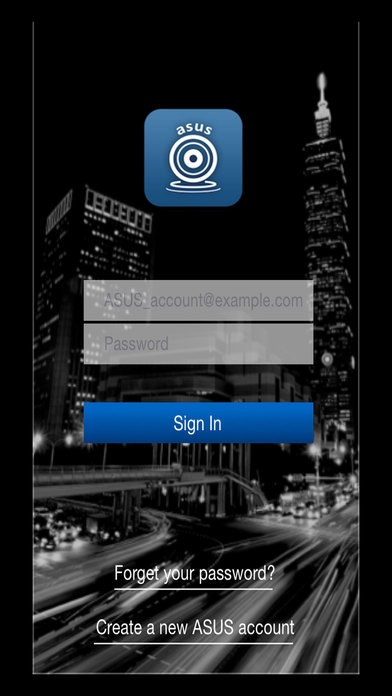ASUS AiCam. 1.0.1.23.18
Continue to app
Free Version
Publisher Description
The ASUS AiCam companion app, available as a free download for iOS smartphones and tablets, lets AiCam users set up one or more AiCam devices quickly and easily. The intuitive app also makes it simple to control a single or multiple AiCams from anywhere. It takes just a few taps to view live AiCam footage, switch between multiple AiCam devices, capture still snapshots, videos or take control of the built-in mic or speaker for instant two-way communication. The AiCam app also provides easy control over AiCam s audio and motion sensors, enabling alerts to be triggered by noise or movement even sending a video clip of the event, so users see immediately what has happened. Detection zones can be applied to ensure that AiCam s motion-sensing technology responds only to specific areas, minimizing false alerts. AiCam users are able to record and store footage securely in the ASUS WebStorage cloud service, with free 24/7 plan that allows continuous rolling recording for seven days. Alternatively, when connected to an ASUS AiCloud-enabled router, AiCam app is able to record continuously to attached USB storage devices, enabling users to expand their recording space at will. AiCam s light sensor enables IR LEDs automatically as the monitored environment darkens, so the HD footage remains clear no matter the time of day or night. AiCam even includes a time-lapse facility, allowing users to capture events over extended periods with minimal storage.
Requires iOS 7.0 or later. Compatible with iPhone, iPad, and iPod touch.
About ASUS AiCam.
ASUS AiCam. is a free app for iOS published in the Office Suites & Tools list of apps, part of Business.
The company that develops ASUS AiCam. is ASUSTek COMPUTER INC.. The latest version released by its developer is 1.0.1.23.18.
To install ASUS AiCam. on your iOS device, just click the green Continue To App button above to start the installation process. The app is listed on our website since 2015-01-06 and was downloaded 17 times. We have already checked if the download link is safe, however for your own protection we recommend that you scan the downloaded app with your antivirus. Your antivirus may detect the ASUS AiCam. as malware if the download link is broken.
How to install ASUS AiCam. on your iOS device:
- Click on the Continue To App button on our website. This will redirect you to the App Store.
- Once the ASUS AiCam. is shown in the iTunes listing of your iOS device, you can start its download and installation. Tap on the GET button to the right of the app to start downloading it.
- If you are not logged-in the iOS appstore app, you'll be prompted for your your Apple ID and/or password.
- After ASUS AiCam. is downloaded, you'll see an INSTALL button to the right. Tap on it to start the actual installation of the iOS app.
- Once installation is finished you can tap on the OPEN button to start it. Its icon will also be added to your device home screen.